XML - Download File - VBA Excel
Tengo un archivo que es usado por distintas personas, necesito realizar una modificación a gran escala en una de las hojas. Para esto usé un archivo estándar que se encontrará online en el servidor y los archivos de las personas puedan diferenciar si tienen una versión antigua comparando el archivo estandar. Para lograr esto, en el archivo usado por el personal cree un macro que valida la versión tanto del archivo personal como del online. También se valida que tengan Internet para realizar el update. y por ultimo se valida que si no realiza la actualización, no puede usar el archivo personal.
Inicio automático validación archivo personal:
Sub Auto_Open() 'Ejecuta el macro cuando abrimos el archivo excel personal.
GetCurrentVersionNumber
End Sub
Obtención de versión:
Function GetCurrentVersionNumber() As String
Dim doc As MSXML2.DOMDocument
Dim version As String
If (checkInternetConnection = True) Then 'valida conexion a internet
Set doc = New MSXML2.DOMDocument 'usamos la referencia correspondiente.
doc.async = False
doc.Load ("http://IP o RUTA/prueba/currentversion.xml") 'ruta del archivo que está online en el server.
GetCurrentVersionNumber = doc.SelectSingleNode("/AppData/Version").Text 'obtiene la version que aparece en el archivo currentversion.xml.
GetCurrentVersionRut = doc.SelectSingleNode("/AppData/Ruta").Text 'lo mismo de arriba pero buscando la ruta.
version = Sheets.Item("Horas x Modelo").Cells(1, 2).Value 'obtengo la version del archivo personal.
If (Sheets.Item("Horas x Modelo").Cells(1, 2).Value <> GetCurrentVersionNumber) Then 'valido que tengan la misma version.
MessageBoxOption GetCurrentVersionNumber 'si la version es distinta, me saldrá un mensaje para descargar la nueva version, en caso de no bajar la version, el archivo se cierra.
End If
Else
MsgBox ("No tienes conexion a internet y lo requieres!!!") 'si no se encuentra conectado a internet.
End If
End Function
Mensaje validador:
Sub MessageBoxOption(version)
Dim iRet As Integer
Dim strPrompt As String
Dim strTitle As String
' Mensaje
strPrompt = "Tienes una nueva versión de MP para descargar. Este proceso se hará de forma automatica."
' Titulo
strTitle = "Versión " & version 'genero el titulo con la version nueva.
'Botones cuadro mensaje
iRet = MsgBox(strPrompt, vbYesNo, strTitle)
' Validador yes no
If iRet = vbNo Then
Application.DisplayAlerts = False
Application.Quit 'si elige no, saldra del Excel.
Else
DownloadFile version ' si selecciona si, descargará el archivo.
End If
End Sub
Descargar archivo:
Sub DownloadFile(version)
Dim myURL As String 'creo variables
Dim rutaExcel As String
Dim rutaServidor As String
rutaExcel = Application.ActiveWorkbook.Path 'saco la ruta estatica del archivo personal
myURL = "http://IP o Ruta/prueba/respaldos/" & version & ".xlsx" 'URl del servidor donde esta el archivo online
Dim WinHttpReq As Object
Set WinHttpReq = CreateObject("Microsoft.XMLHTTP")
WinHttpReq.Open "GET", myURL, False, "username", "password"
WinHttpReq.send
myURL = WinHttpReq.responseBody
If WinHttpReq.Status = 200 Then
Set oStream = CreateObject("ADODB.Stream")
oStream.Open
oStream.Type = 1
oStream.Write WinHttpReq.responseBody
oStream.SaveToFile rutaExcel & "\" & version & ".xlsx", 2 ' 1 = no overwrite, 2 = overwrite" descargo el archivo
oStream.Close
End If
copiarAotroLibro rutaExcel & "\" & version & ".xlsx", version & ".xlsx" 'llamo la funcion para realizar la copia de los datos.
MsgBox (rutaExcel & "\" & version & ".xlsx")
'revisa rutaExcel & "\" & version & ".xlsx"
End Sub
Validar Internet:
Function checkInternetConnection() As Boolean On Error Resume Next checkInternetConnection = False Dim objSvrHTTP As ServerXMLHTTP Dim varProjectID, varCatID, strT As String Set objSvrHTTP = New ServerXMLHTTP objSvrHTTP.Open "GET", "http://www.google.com" objSvrHTTP.setRequestHeader "Accept", "application/xml" objSvrHTTP.setRequestHeader "Content-Type", "application/xml" objSvrHTTP.send strT If err = 0 Then checkInternetConnection = True Else 'MsgBox "Sin internet: " & Err.Description & "", 64, "Additt !" checkInternetConnection = False End If End Function
Copia hoja archivo descargado:
Sub copiarAotroLibro(archivo, version)
Dim nombreLibro As String
nombreLibro = ActiveWorkbook.Name
Worksheets.Item("Horas x Modelo").Visible = True
Application.ScreenUpdating = False
Workbooks.Open (archivo)
'Windows("origen.xls").Activate
Sheets("Estandar").Select
Sheets("Estandar").Copy After:=Workbooks(nombreLibro).Sheets("Horas x Modelo")
Application.ScreenUpdating = True
For Each she In Worksheets
a = she.Name
If a = "Horas x Modelo" Then
Application.DisplayAlerts = False
she.Delete
End If
Next
For Each she In Worksheets
a = she.Name
If a = "Estandar" Then she.Name = "Horas x Modelo"
Next
Workbooks(version).Close True
Application.ScreenUpdating = True
Application.DisplayAlerts = True
Worksheets.Item("Horas x Modelo").Protect Password:="icvsa", DrawingObjects:=True, Contents:=True, Scenarios:=True _
, AllowSorting:=True, AllowFiltering:=True, AllowUsingPivotTables:=True
Worksheets.Item("Horas x Modelo").Visible = False
End Sub
Código completo:
Archivo XML en server:
Referencia faltantes:
Sub Auto_Open() 'Ejecuta el macro cuando abrimos el archivo excel personal.
GetCurrentVersionNumber
End Sub
Function GetCurrentVersionNumber() As String
Dim doc As MSXML2.DOMDocument
Dim version As String
If (checkInternetConnection = True) Then 'valida conexion a internet
Set doc = New MSXML2.DOMDocument 'usamos la referencia correspondiente.
doc.async = False
doc.Load ("http://IP o RUTA/prueba/currentversion.xml") 'ruta del archivo que está online en el server.
GetCurrentVersionNumber = doc.SelectSingleNode("/AppData/Version").Text 'obtiene la version que aparece en el archivo currentversion.xml.
GetCurrentVersionRut = doc.SelectSingleNode("/AppData/Ruta").Text 'lo mismo de arriba pero buscando la ruta.
version = Sheets.Item("Horas x Modelo").Cells(1, 2).Value 'obtengo la version del archivo personal.
If (Sheets.Item("Horas x Modelo").Cells(1, 2).Value <> GetCurrentVersionNumber) Then 'valido que tengan la misma version.
MessageBoxOption GetCurrentVersionNumber 'si la version es distinta, me saldrá un mensaje para descargar la nueva version, en caso de no bajar la version, el archivo se cierra.
End If
Else
MsgBox ("No tienes conexion a internet y lo requieres!!!") 'si no se encuentra conectado a internet.
End If
End Function
Sub MessageBoxOption(version)
Dim iRet As Integer
Dim strPrompt As String
Dim strTitle As String
' Mensaje
strPrompt = "Tienes una nueva versión de MP para descargar. Este proceso se hará de forma automatica."
' Titulo
strTitle = "Versión " & version 'genero el titulo con la version nueva.
'Botones cuadro mensaje
iRet = MsgBox(strPrompt, vbYesNo, strTitle)
' Validador yes no
If iRet = vbNo Then
Application.DisplayAlerts = False
Application.Quit 'si elige no, saldra del Excel.
Else
DownloadFile version ' si selecciona si, descargará el archivo.
End If
End Sub
Sub DownloadFile(version)
Dim myURL As String 'creo variables
Dim rutaExcel As String
Dim rutaServidor As String
rutaExcel = Application.ActiveWorkbook.Path 'saco la ruta estatica del archivo personal
myURL = "http://IP o Ruta/prueba/respaldos/" & version & ".xlsx" 'URl del servidor donde esta el archivo online
Dim WinHttpReq As Object
Set WinHttpReq = CreateObject("Microsoft.XMLHTTP")
WinHttpReq.Open "GET", myURL, False, "username", "password"
WinHttpReq.send
myURL = WinHttpReq.responseBody
If WinHttpReq.Status = 200 Then
Set oStream = CreateObject("ADODB.Stream")
oStream.Open
oStream.Type = 1
oStream.Write WinHttpReq.responseBody
oStream.SaveToFile rutaExcel & "\" & version & ".xlsx", 2 ' 1 = no overwrite, 2 = overwrite" descargo el archivo
oStream.Close
End If
copiarAotroLibro rutaExcel & "\" & version & ".xlsx", version & ".xlsx" 'llamo la funcion para realizar la copia de los datos.
MsgBox (rutaExcel & "\" & version & ".xlsx")
'revisa rutaExcel & "\" & version & ".xlsx"
End Sub
Sub copiarAotroLibro(archivo, version)
Dim nombreLibro As String
nombreLibro = ActiveWorkbook.Name
Worksheets.Item("Horas x Modelo").Visible = True
Application.ScreenUpdating = False
Workbooks.Open (archivo)
'Windows("origen.xls").Activate
Sheets("Estandar").Select
Sheets("Estandar").Copy After:=Workbooks(nombreLibro).Sheets("Horas x Modelo")
Application.ScreenUpdating = True
For Each she In Worksheets
a = she.Name
If a = "Horas x Modelo" Then
Application.DisplayAlerts = False
she.Delete
End If
Next
For Each she In Worksheets
a = she.Name
If a = "Estandar" Then she.Name = "Horas x Modelo"
Next
Workbooks(version).Close True
Application.ScreenUpdating = True
Application.DisplayAlerts = True
Worksheets.Item("Horas x Modelo").Protect Password:="icvsa", DrawingObjects:=True, Contents:=True, Scenarios:=True _
, AllowSorting:=True, AllowFiltering:=True, AllowUsingPivotTables:=True
Worksheets.Item("Horas x Modelo").Visible = False
End Sub
Function checkInternetConnection() As Boolean
On Error Resume Next
checkInternetConnection = False
Dim objSvrHTTP As ServerXMLHTTP
Dim varProjectID, varCatID, strT As String
Set objSvrHTTP = New ServerXMLHTTP
objSvrHTTP.Open "GET", "http://www.google.com"
objSvrHTTP.setRequestHeader "Accept", "application/xml"
objSvrHTTP.setRequestHeader "Content-Type", "application/xml"
objSvrHTTP.send strT
If err = 0 Then
checkInternetConnection = True
Else
'MsgBox "Sin internet: " & Err.Description & "", 64, "Additt !"
checkInternetConnection = False
End If
End Function
Public Sub revisa(ruta)
Dim test As String
test = Dir(ruta)
If test <> "" Then
Kill (ruta)
End If
End Sub
Public Sub limpiaLista()
Sheets.Item("Listado").Range("B3:Y1000").ClearContents
End Sub
Public Sub limpiaControl()
Sheets.Item("Control PMs").Range("A2:G100").ClearContents
Sheets.Item("Control PMs").Range("I2:L100").ClearContents
Sheets.Item("Control PMs").Range("A2:L100").Interior.ColorIndex = xlNone
End Sub
Archivo XML en server:
1.2 http://localhost/prueba/respaldos/1.2.xlsx
Referencia faltantes:
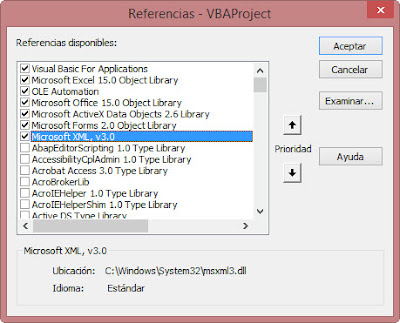
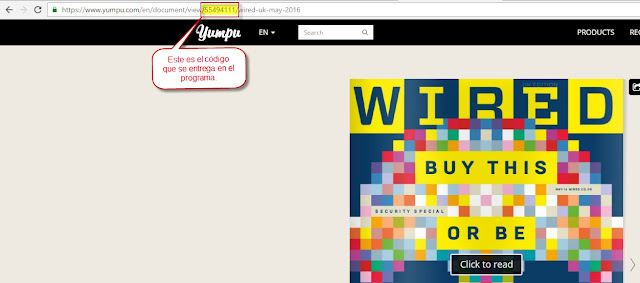
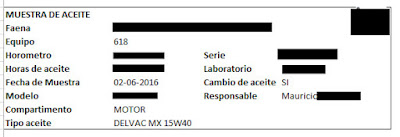
Comentarios
Publicar un comentario